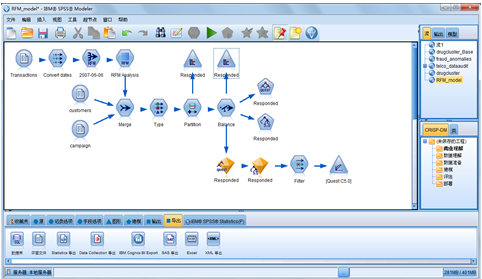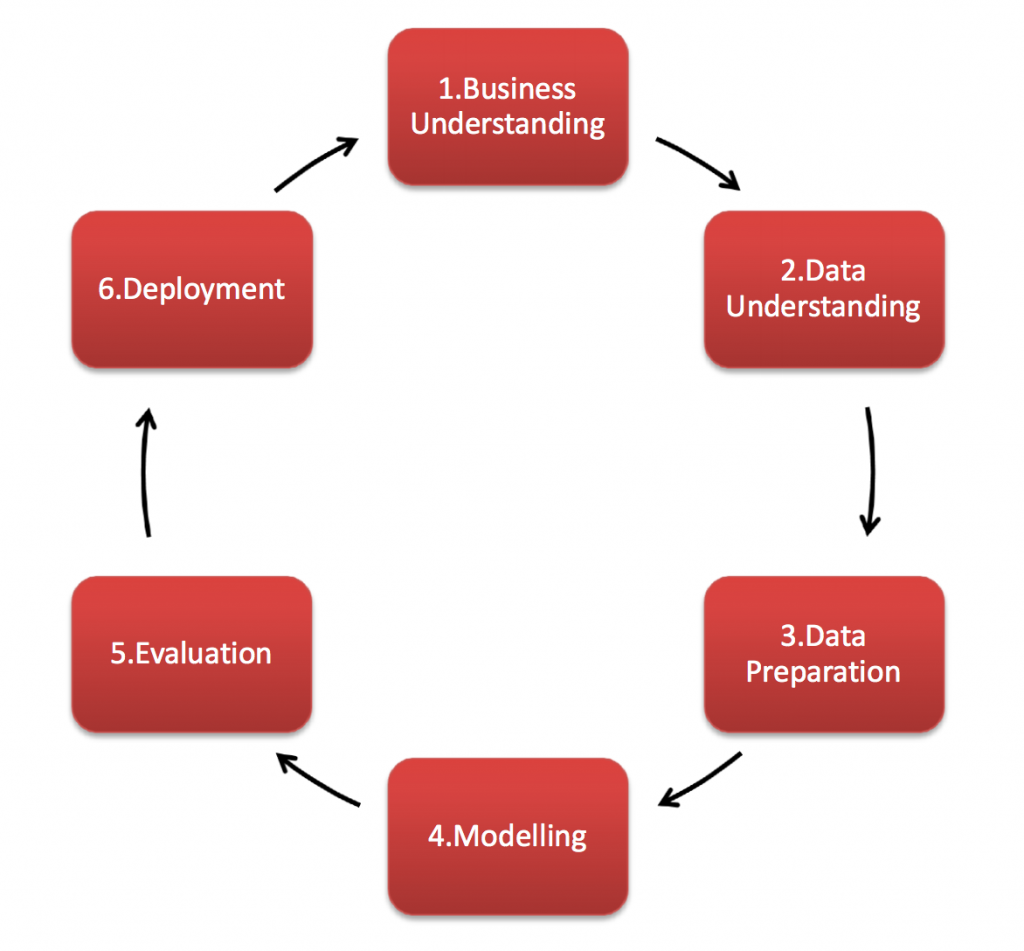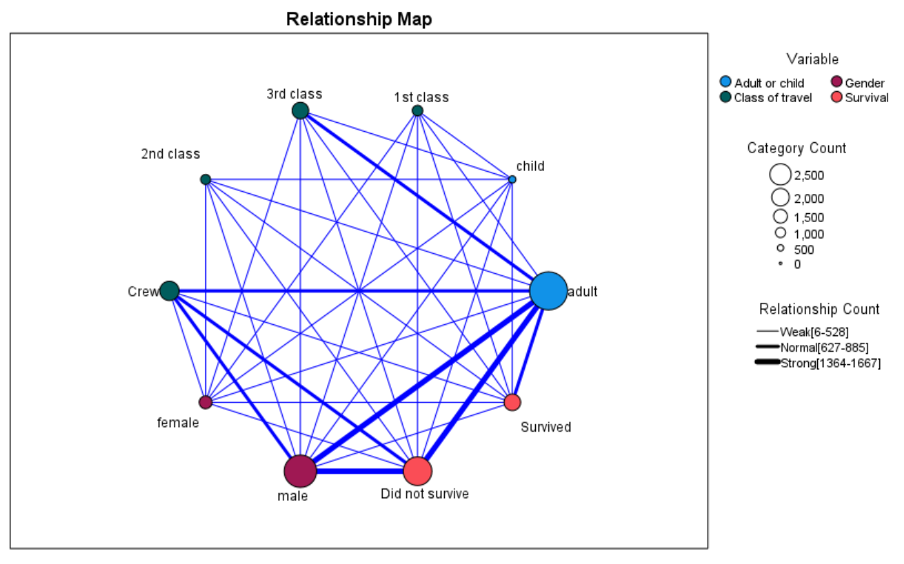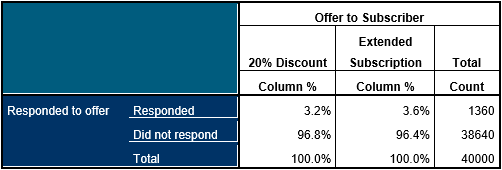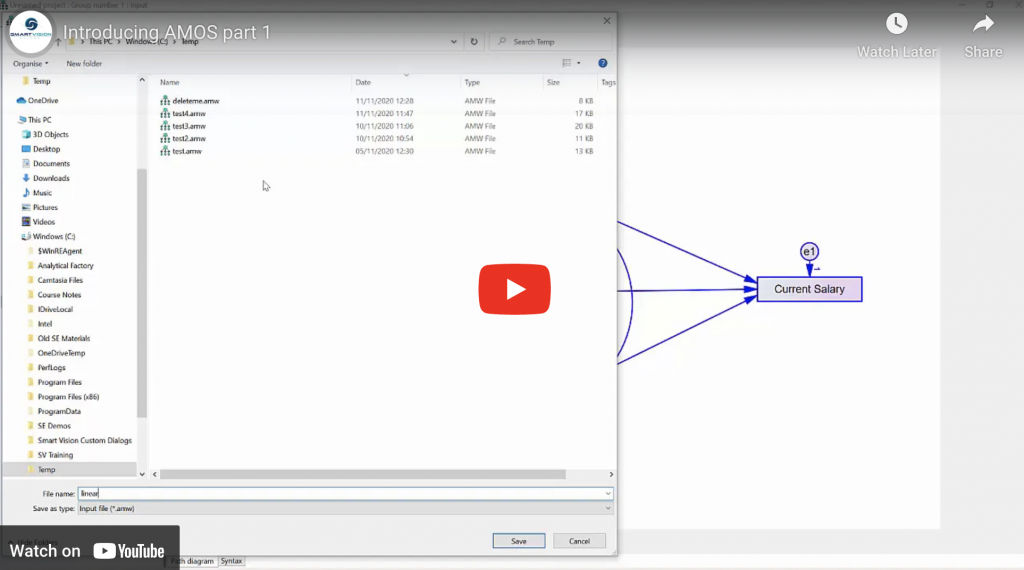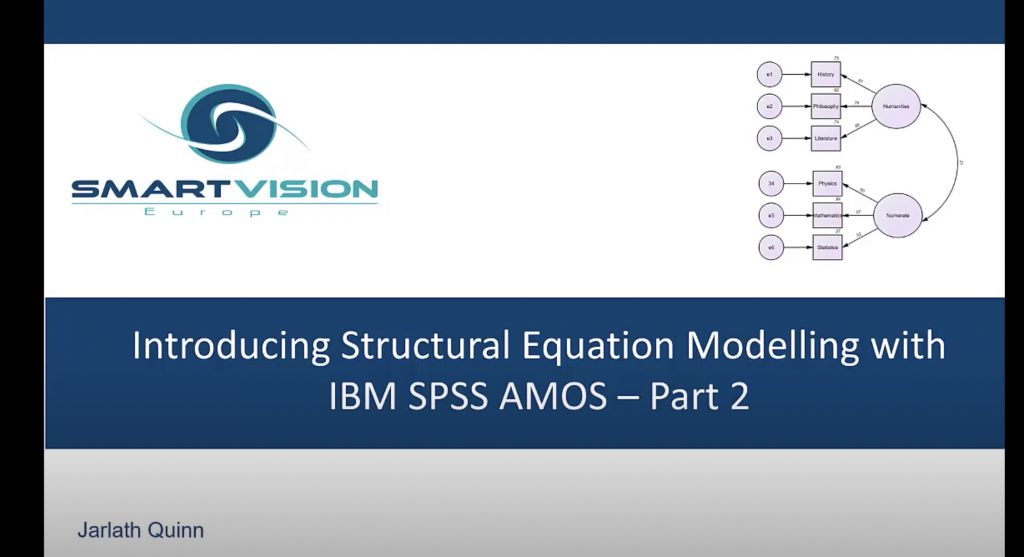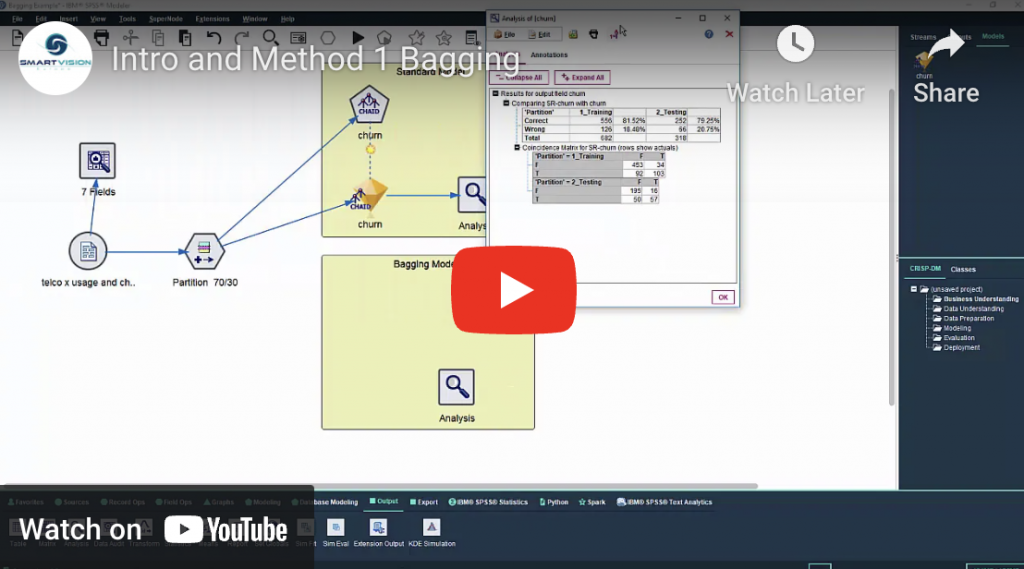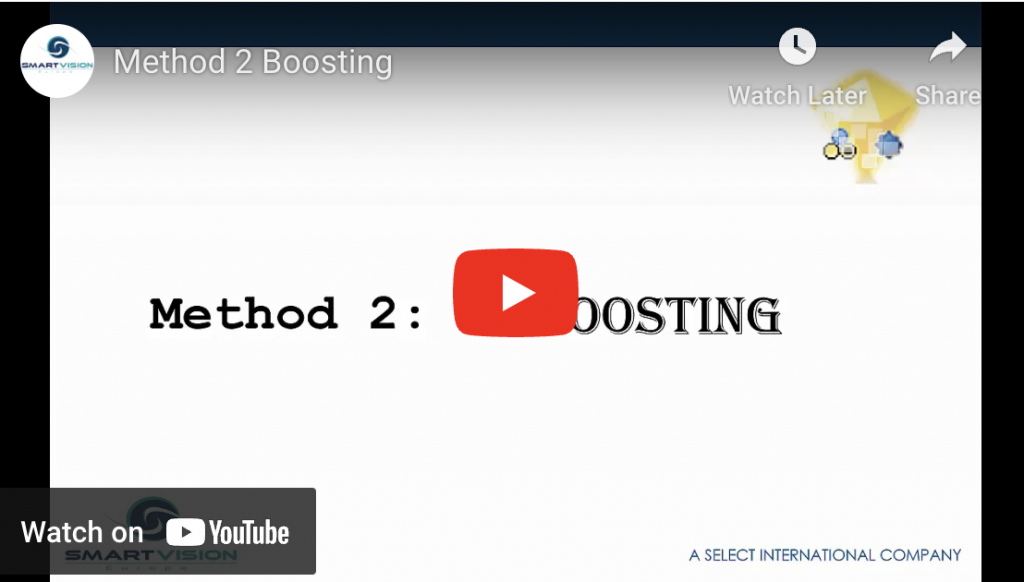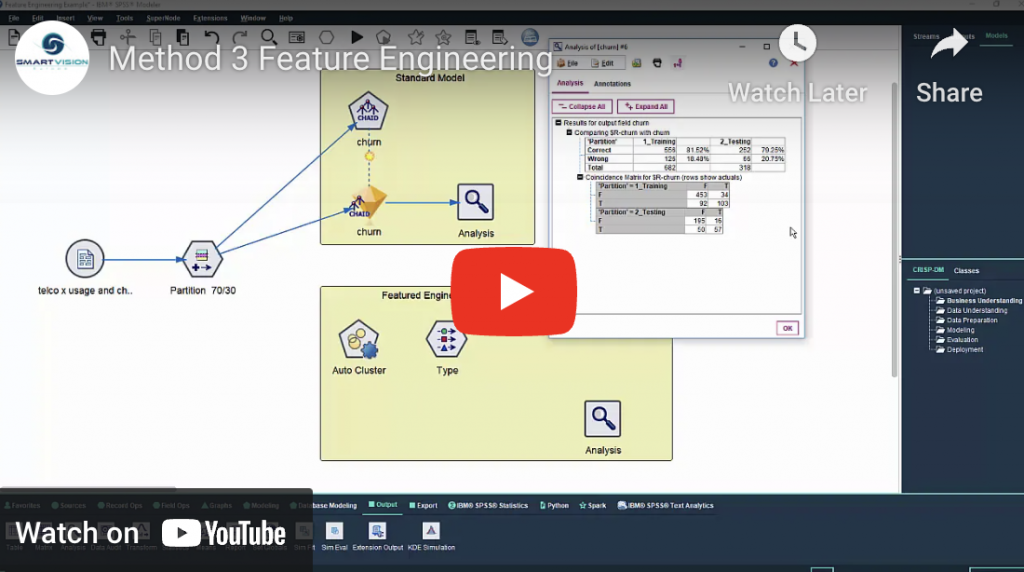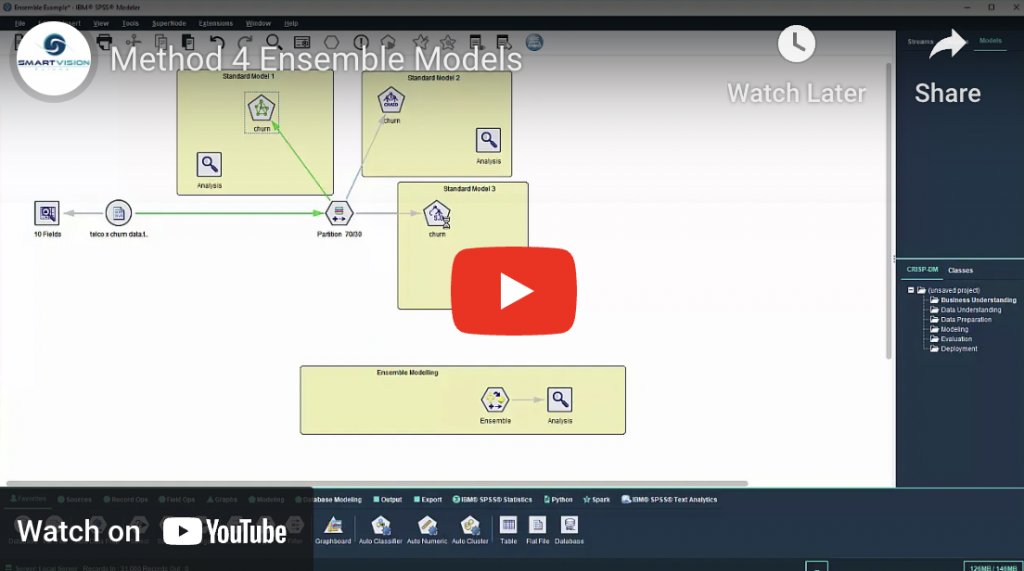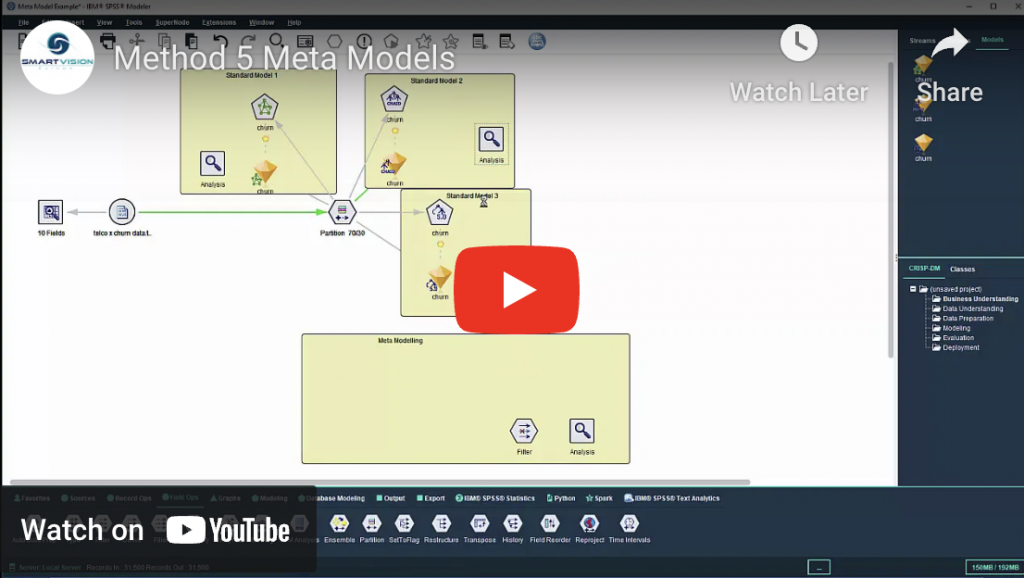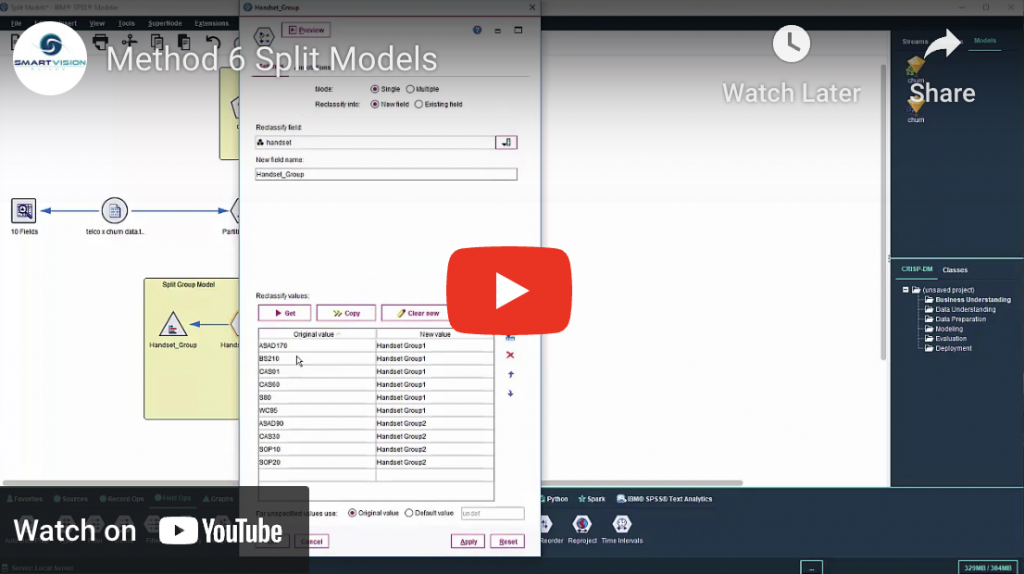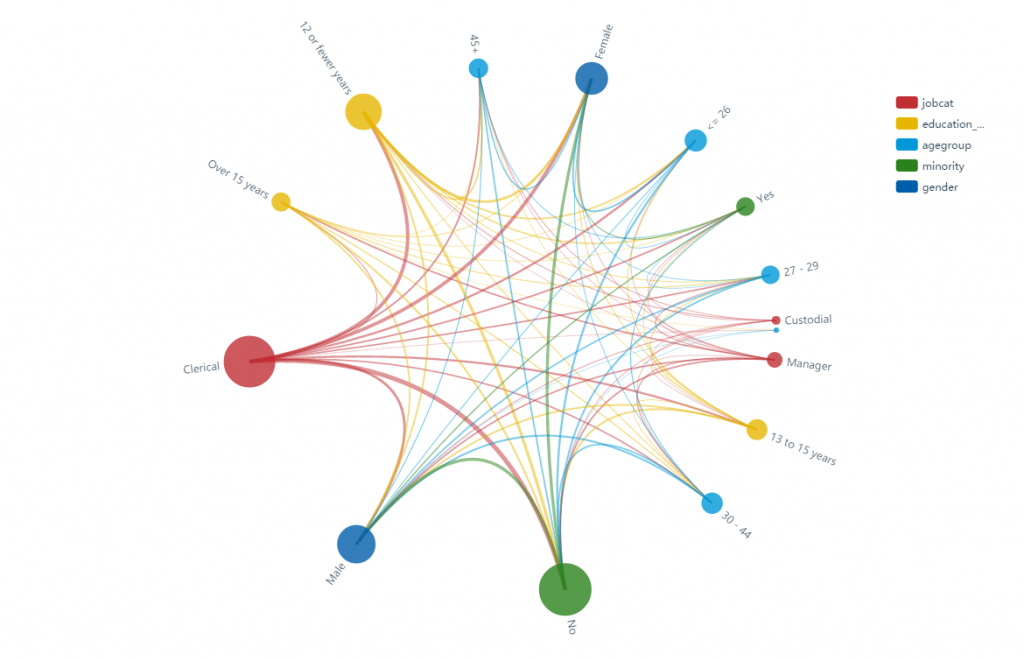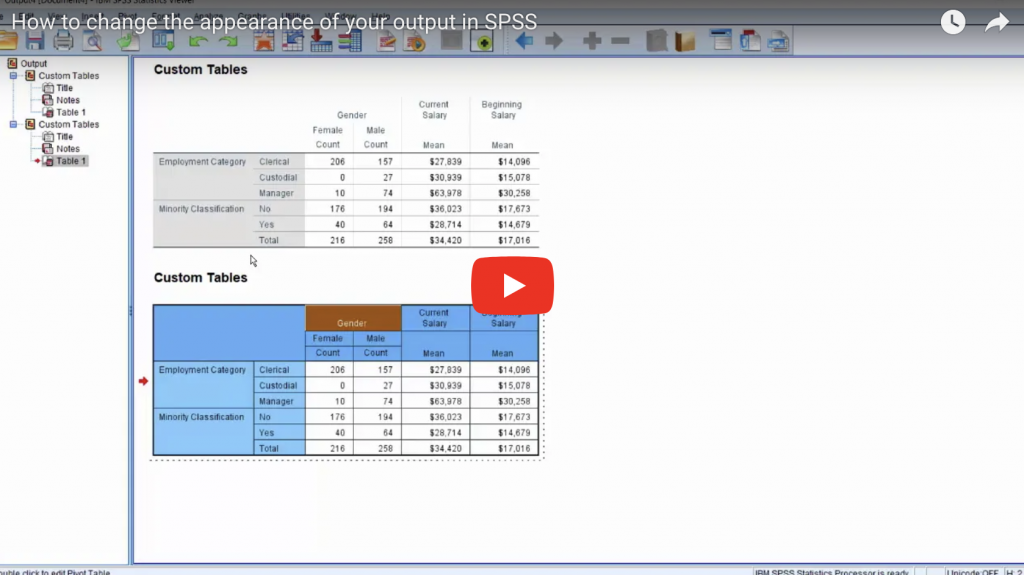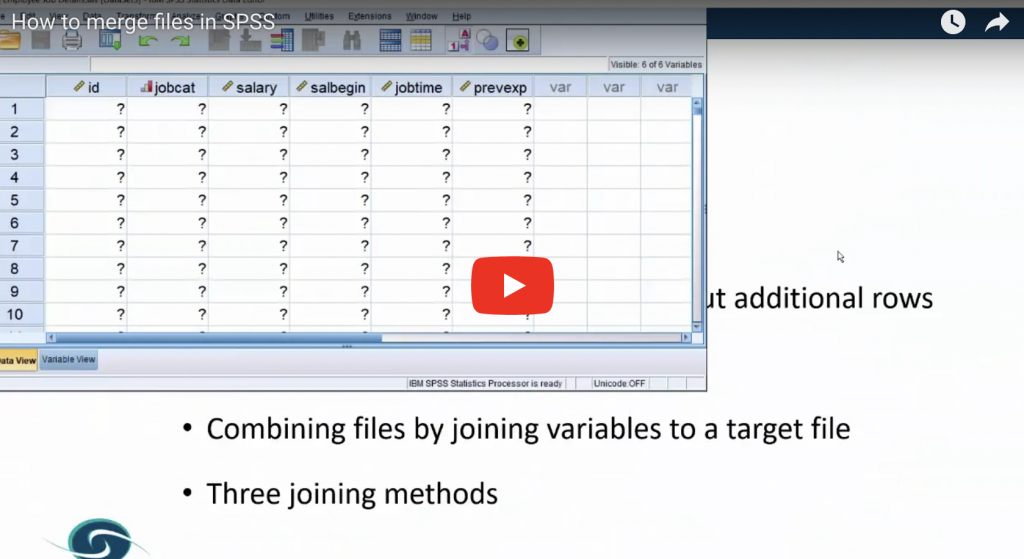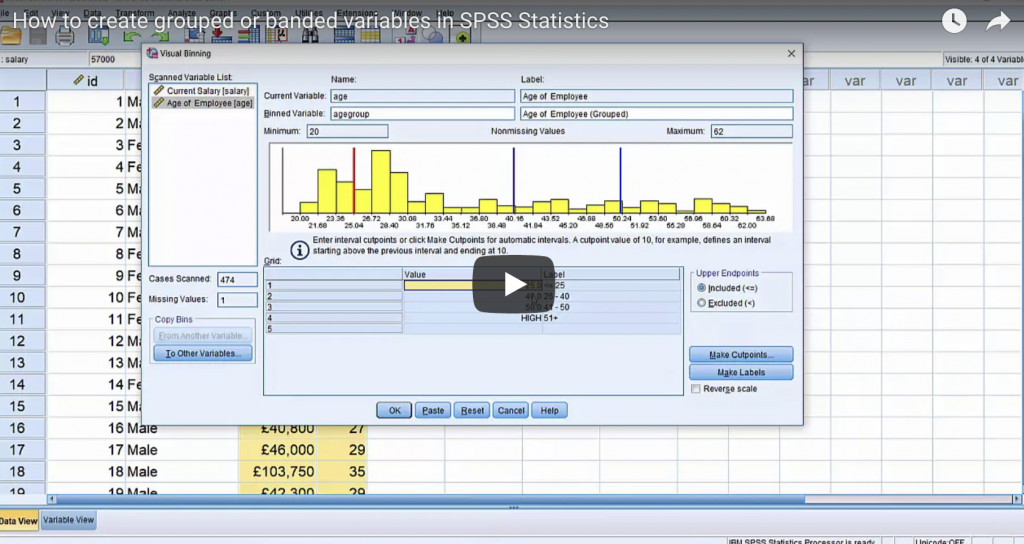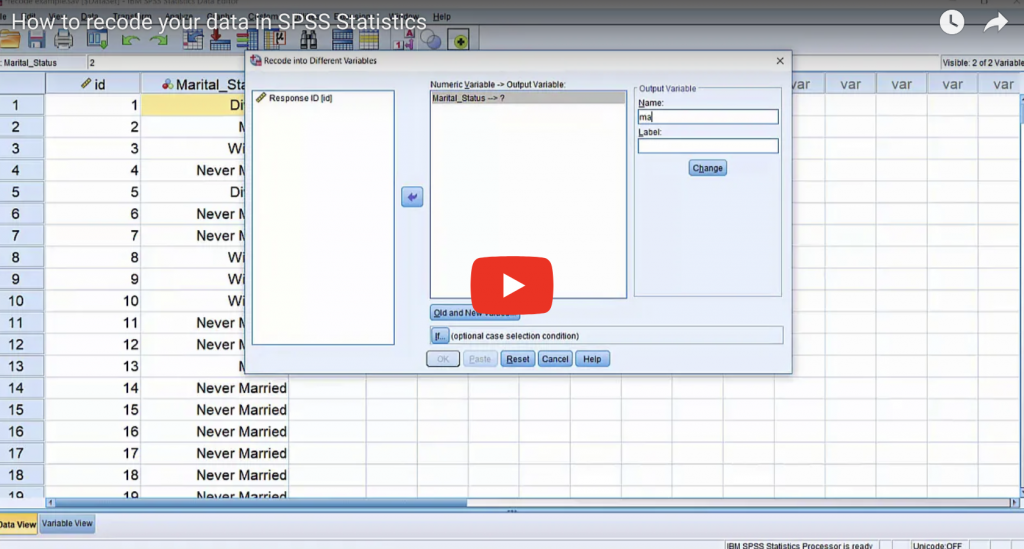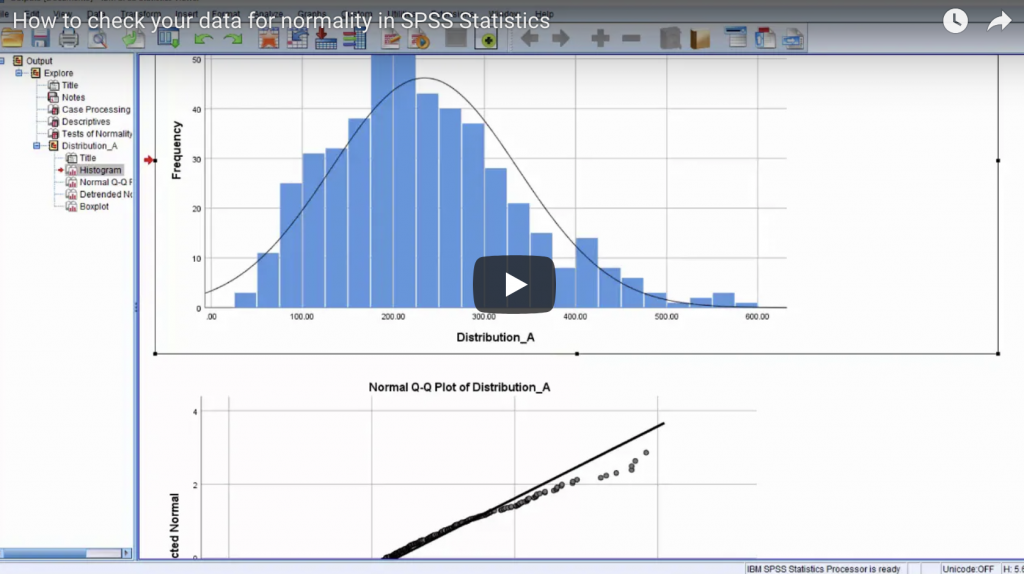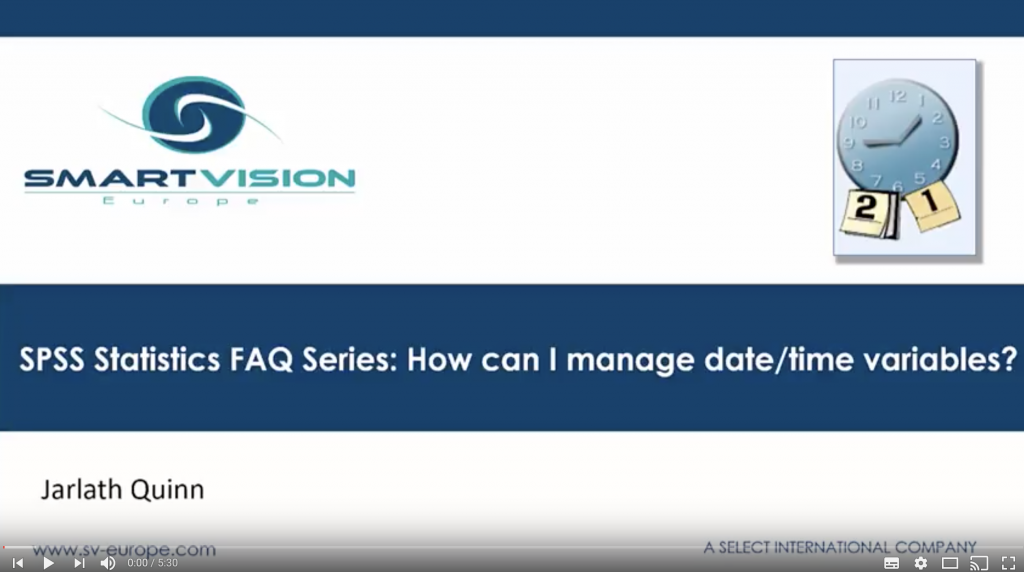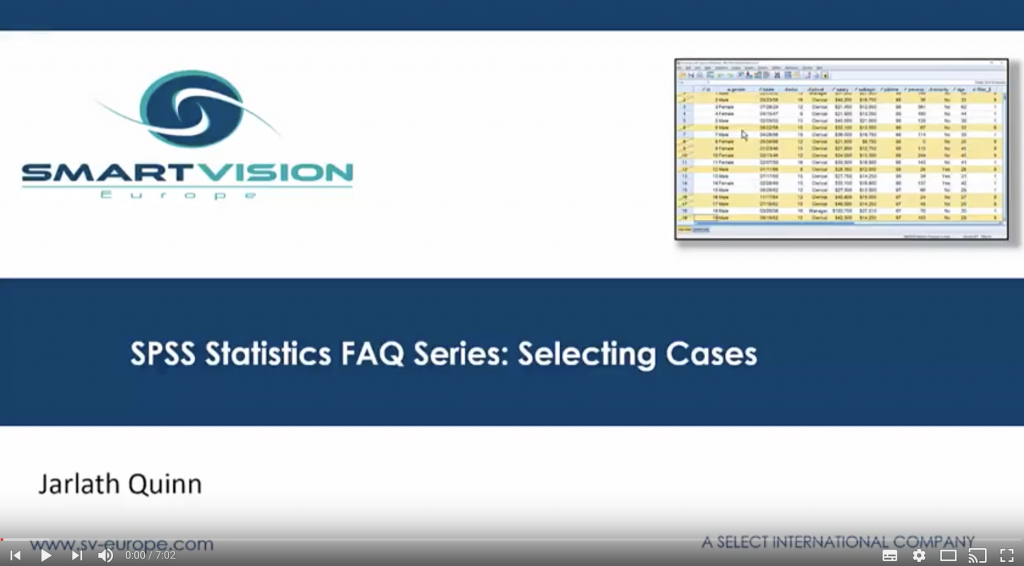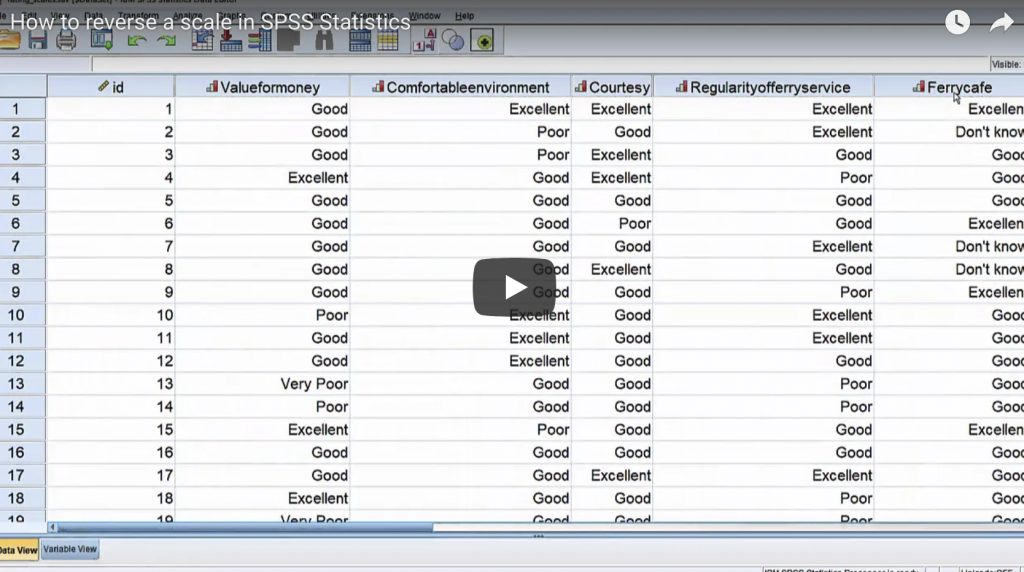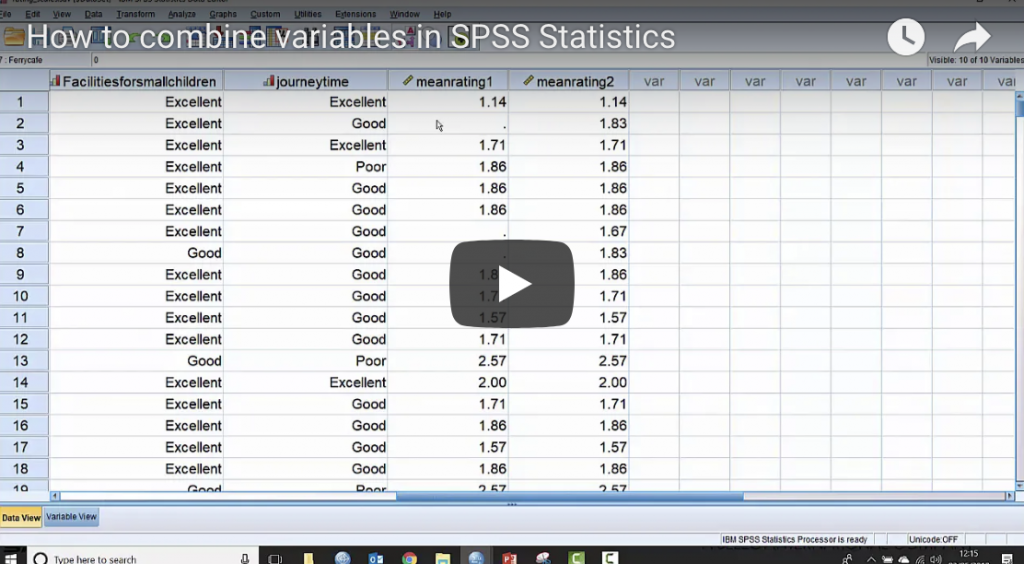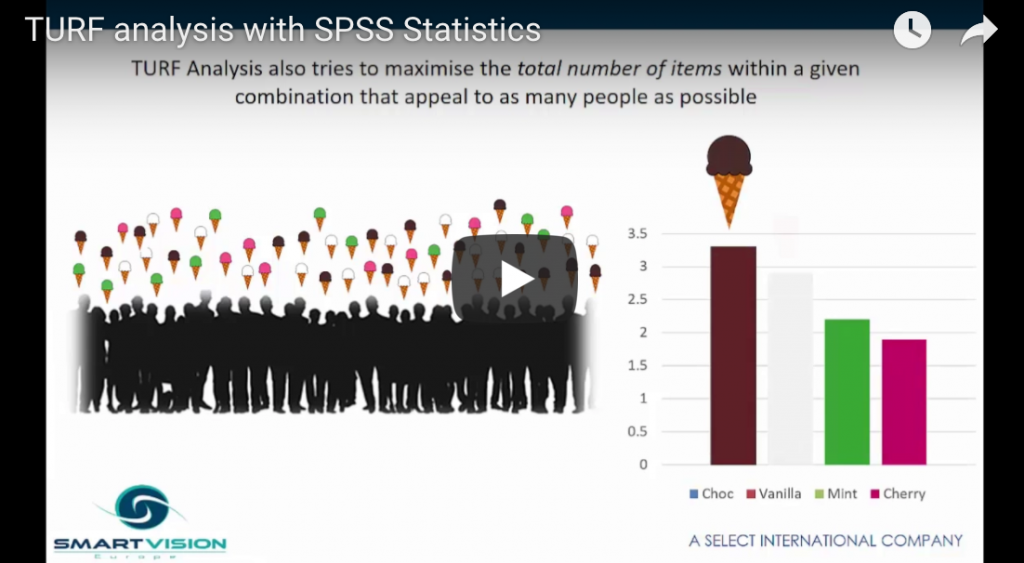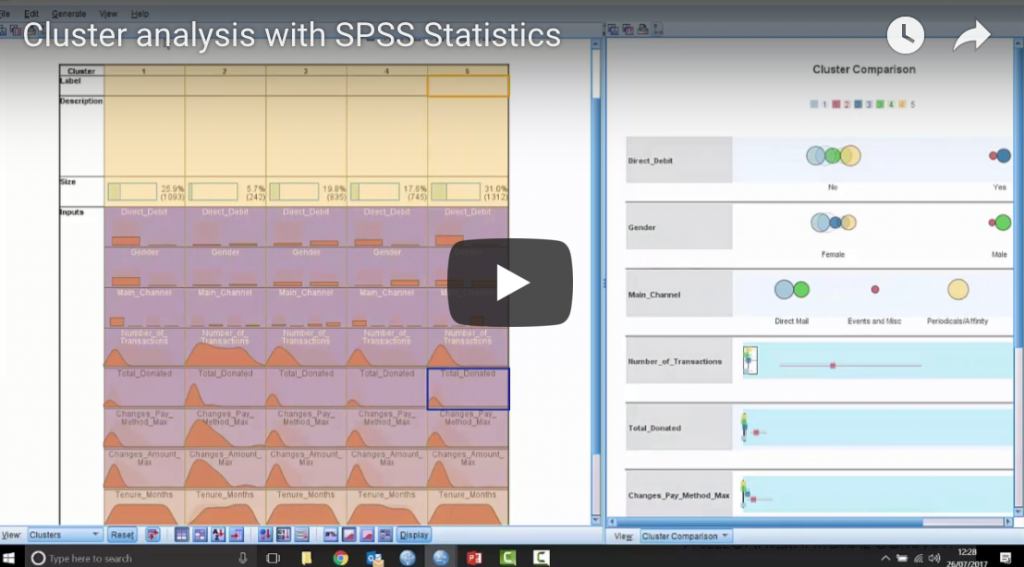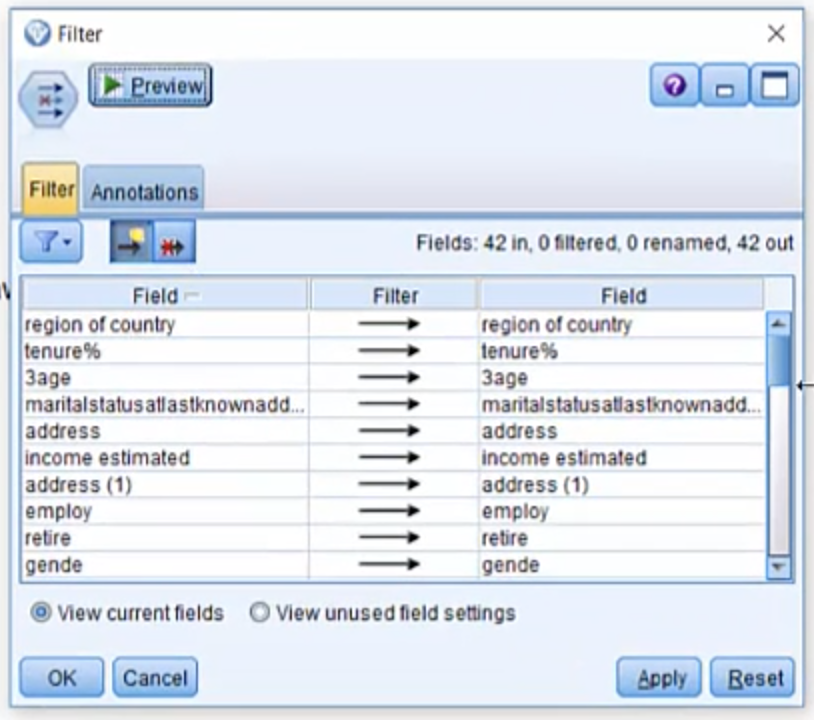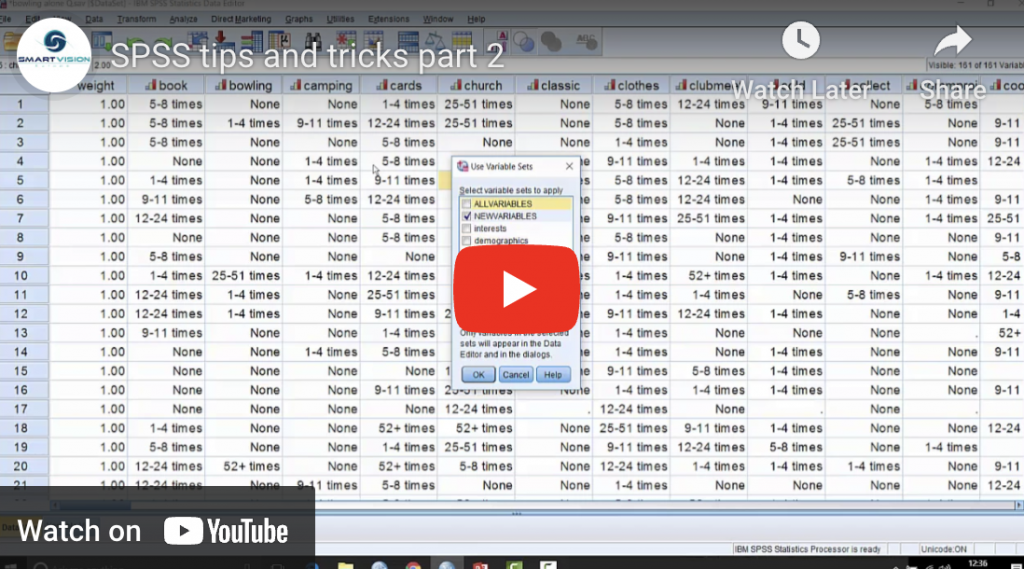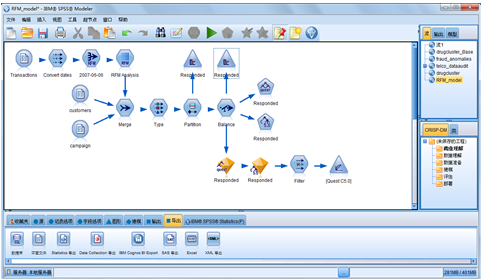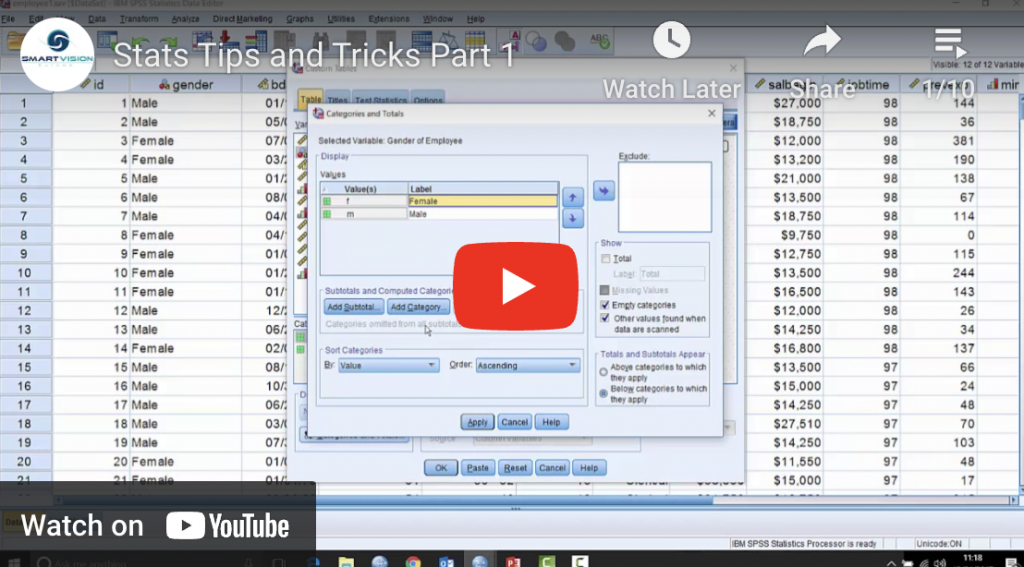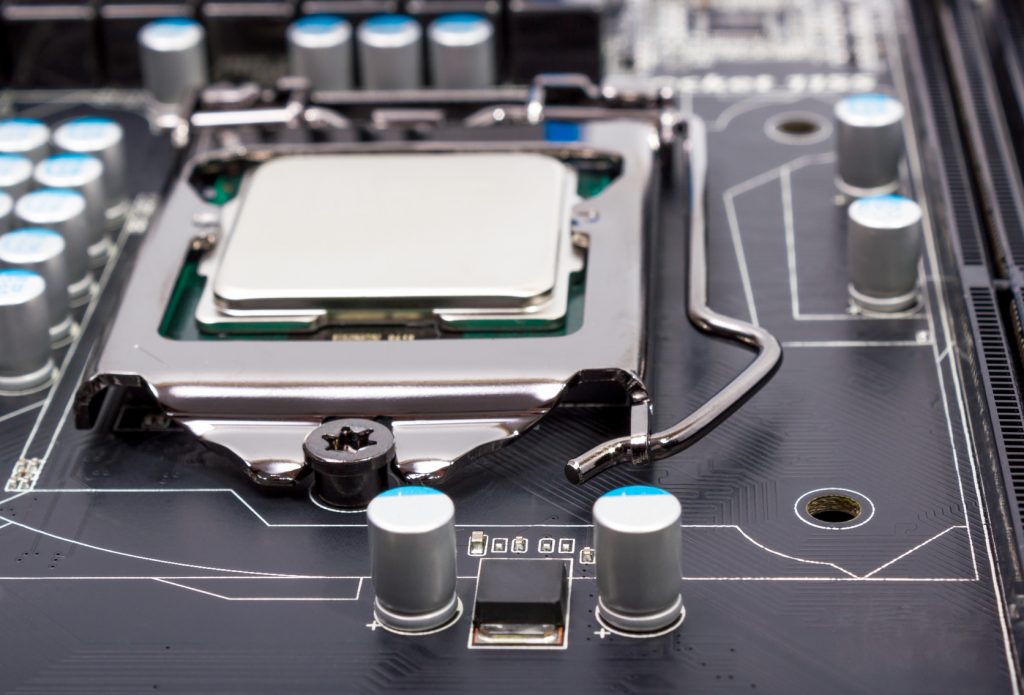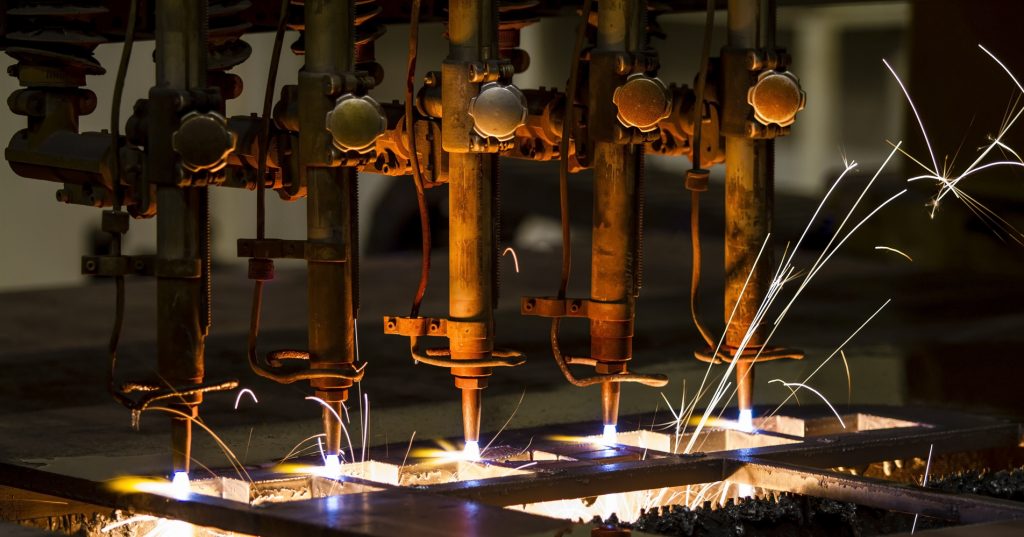Analytics for customer surveys and feedback
This webinar gives an introduction to some of the ways in which SPSS Modeler can help organisations to make sense of their customer survey and feedback data, including free text fields and other unstructured data.
Analytics for customer surveys and feedback Read More »