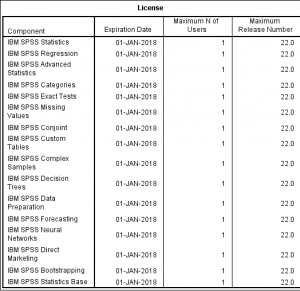Sometimes it can be useful to know which SPSS modules you have installed and are licensed for. There’s a simple syntax command that can give you this information quickly and easily. Our video guide shows you how, or check out the written instructions below.
Checking which modules are installed
First, open a new syntax window by selecting New / Syntax from the File menu, then type the command ‘show all’ (see the screenshot below).
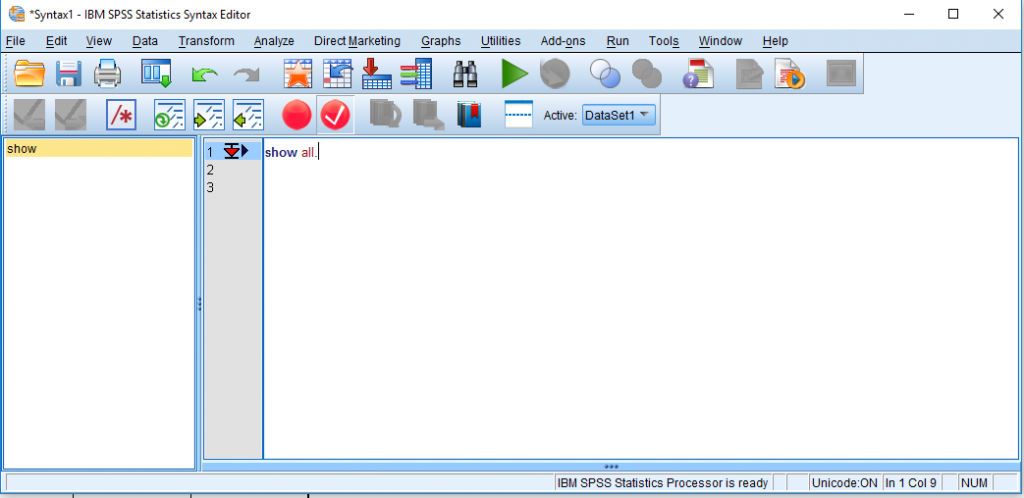
This procedure will create a range of output, part of which is a table which lists all the installed modules, as shown in the example below.