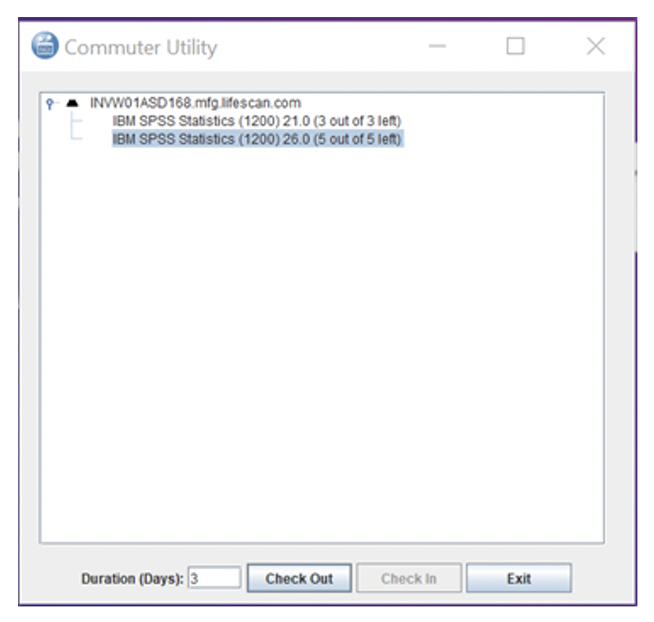If you opt for a concurrent user license then you can install SPSS on as many machines as you like, as long as it is only ever used by one person at a time. To control this you would install SPSS License Manager. The license manager is a separate application which will need to be installed on a central machine/server to host the license.
Once the license manager is installed and license is added, this machine will have a background service running (at all times as long as the machine is on) that will host the licenses. Each end user then needs to point their software to this machine (either the IP address or server/machine name).
From then on, every time the user opens SPSS Statistics they will automatically retrieve the license to run the server (providing no one else is using it at the time). The end user can also use the Commuter application to check out a license in case they want to use it outside the network (for instance a laptop user who wants to take continue working out of the office).
To ensure the license is always returned there is a time limit which will automatically return the license to the license manager.
You can download the full IBM SPSS installation guide as a PDF here along with a copy of the Concurrent License Admininstrator’s Guide here.
Here are the answers to some of the questions we’re most commonly asked about the license manager.
What can we control with the license manager?
The license manager allows you to store the licenses in a single location for end users to retrieve when they wish to use the software. Through the application we can monitor usage both real time and historic through recorded logs.
It also allows an admin to set usage time limits and retrieve licenses whenever necessary.
What do I see when I set up the license manager?
The license manager application is accessed via the Start Menu>IBM>Sentinel RMS Server Administration.
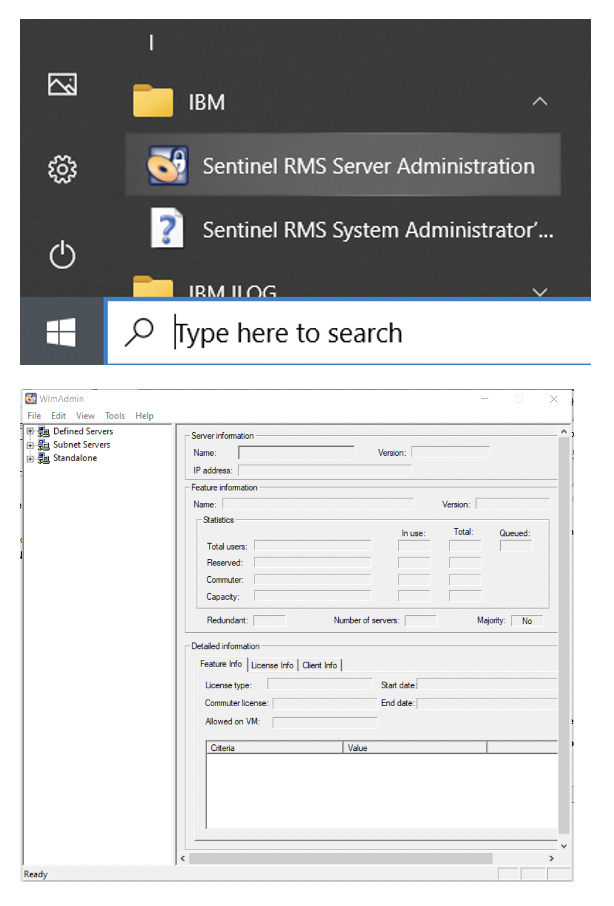
This application is used to add and remove licenses and view current usage and users.
If you expand Subnet Servers, your machine name will appear underneath, and all your licenses will subsequently be stored under that.
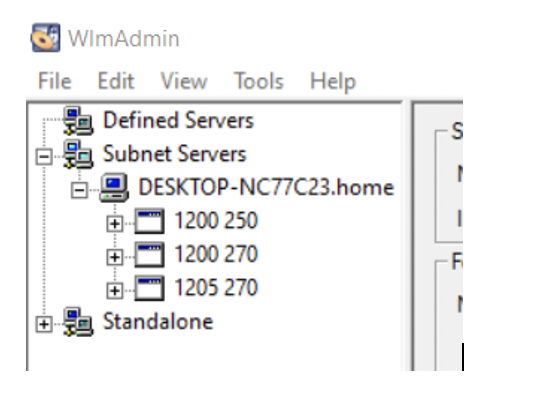
The licenses are given specific codes depending on the version and module. The last 3 digits correspond to the version number and the first 4 are related to modules. “Base” module which is needed for all installations is “1200”.
Where should I put the license manager?
As the application/service needs to be seen by all users this can solely depend on your setup. There are minimal system requirements therefore it is possible to install on almost any machine. The key is that the location needs to be visible to the end users’ machines. A simple “ping” connection would suffice.
As it is a background service the machine/server just needs to be turned on (no need for a user to be logged in).
What happens if too many people try to access the software – how will I know?
Once all the licenses are in use then no other user will have access to the software until a user relinquishes their license. As use will simply get the message “No license can be found” and the SPSS Statistics UI will default to a basic view. Within the application you can see how many licenses are “in use”.
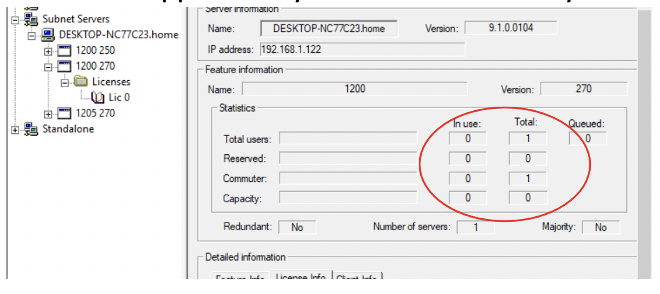
You can also see who is currently using the licenses.
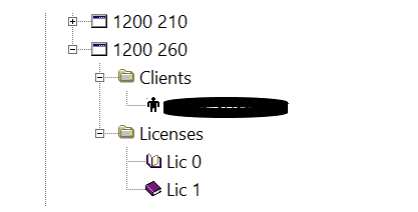
What happens if one person is grabbing the license and no one else can get in?
Licenses are reserved by users to ensure they are not interrupted during their work, so the simplest way is to ask the user to close their software. However, if this is not possible then an admin can cause a forced retrieval by restarting the service. Time limits can be set by an admin, to stop users from “hogging” licenses.
How does the checking out a license process work?
Alongside the main software, another application is automatically installed called “IBM SPSS Statistics Commuter License”.
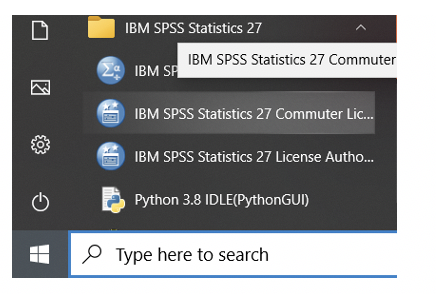
This tool can be used to “Check out” a license for when a user is wanting to use the software off the network (or just when the machine will not be able to communicate with the License Manager). The duration of the check out can be setup by the user (and a limit on this can be set up on the License Manager side). Once this machine returns to the network the license can then be returned by selecting “Check In”.