In order for Smart Vision Europe Ltd to be able to assist you with the transfer of an SPSS license from one computer to another you will need to be able to demonstrate one of the following:
- Have an up to date support and maintenance contract with Smart Vision Europe Ltd
- To have had a previously supported license that was purchased via Smart Vision Ltd and for which Smart Vision Europe was the designated support provider
If your license was purchased direct from IBM or elsewhere you will need to contact your designated support provider as Smart Vision Europe will not have access to your license code and we will not have the required authorisation to unlock the activation code for you.
If you have installed SPSS on one machine and then need to move it to another machine then here’s the process for doing so.
- Begin by starting the SPSS License Authorisation Wizard
- Go to Start -> All Programs / Applications -> IBM SPSS Statistics -> SPSS License Authorization Wizard (LAW)
- Allow the program to make changes to your machine by selecting ‘Yes’ when asked on screen
- Follow the on screen instructions until presented with the following dialog box…
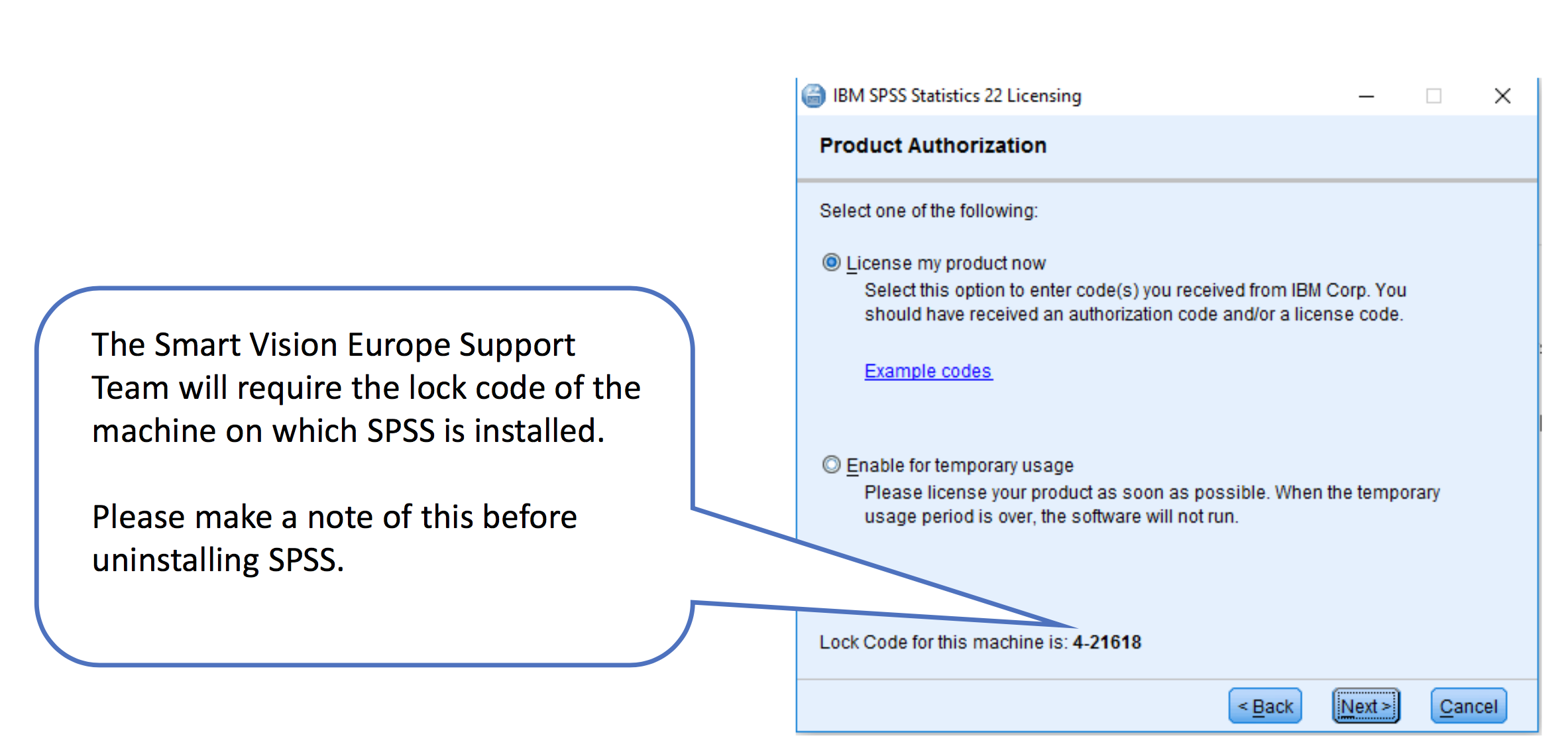
- Call or email Smart Vision support and let us have the machine lock code
- Once we have the activation code and the machine lock code of the current install we will then work with IBM to ‘unlock’ the code
- This process normally takes 24 hours to complete
- Once unlocked you will be able to use the activation code to install on a new PC

