In order to complete an upgrade to V27 you will need to have an up to date support and maintenance contract with Smart Vision.
If you do not have an up to date support contract then it is possible to buy reinstatement licences to get the upgrade organised. If you would like to investigate this route please get in touch via [email protected] with details of the licence you hold and we can review this for you.
It’s a simple process to upgrade from one version of SPSS to the next. The first thing you need to do is ‘unlock’ your existing installation in order to enable the upgrade, then download the version 27 files, install v27 and update your authorisation code. Detailed instructions on how to do this are given below.
If you hold Concurrent licences however, please contact our support team ([email protected]) to plan your upgrade. There is also an upgrade to the central licence manager and the team can assist you with this as it is a more complex process.
Step one – ‘unlock’ your existing installation
- Begin by starting the SPSS License Authorisation Wizard
- Go to Start -> All Programs / Applications -> IBM SPSS Statistics -> SPSS License Authorization Wizard (LAW)
- Allow the program to make changes to your machine by selecting ‘Yes’ when asked on screen
- Follow the on screen instructions until presented with the following dialog box…
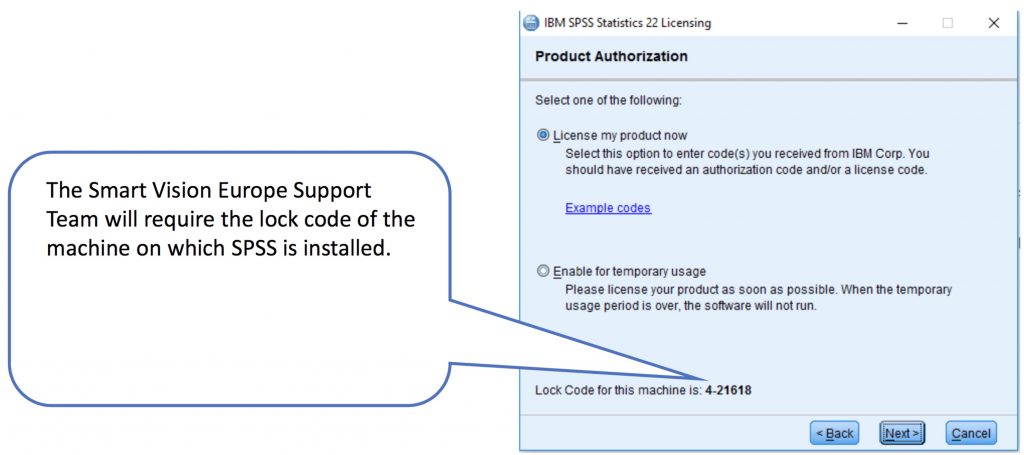
Step two – email Smart Vision to kick off the ‘unlock’ process
- Email Smart Vision support ([email protected]) or call (0845 680 0408) and let us have the machine lock code and your authorisation code if you still have it from your existing installation
- Once we have the machine lock code (and where possible the authorisation code of the current install) we will then work with IBM to ‘unlock’ the code for you
- This process normally takes 24 hours to complete, at the end of which we will supply you with a new authorisation code for v27
- Note, if you don’t have the authorisation code from your current installation then please allow an extra day for us to get this released
Step three – install v27 on your machine
- Download the v27 files here – to access the page you will need the password that we emailed to you in the upgrade notification email (contact us if you have not received this email and would like to upgrade)
- Install v27 on your machine as you normally would
- v27 will install over the top of your previous version – you do not need to uninstall your previous version.
- Use the updated authorisation code we’ve given you to activate v27
- If there is an issue with authorisation due to internal internet security, then you will need to provide us with the new lock code from version 27 so that we can generate a long licence code to use instead
You can download the full IBM SPSS installation guide as a PDF here.

